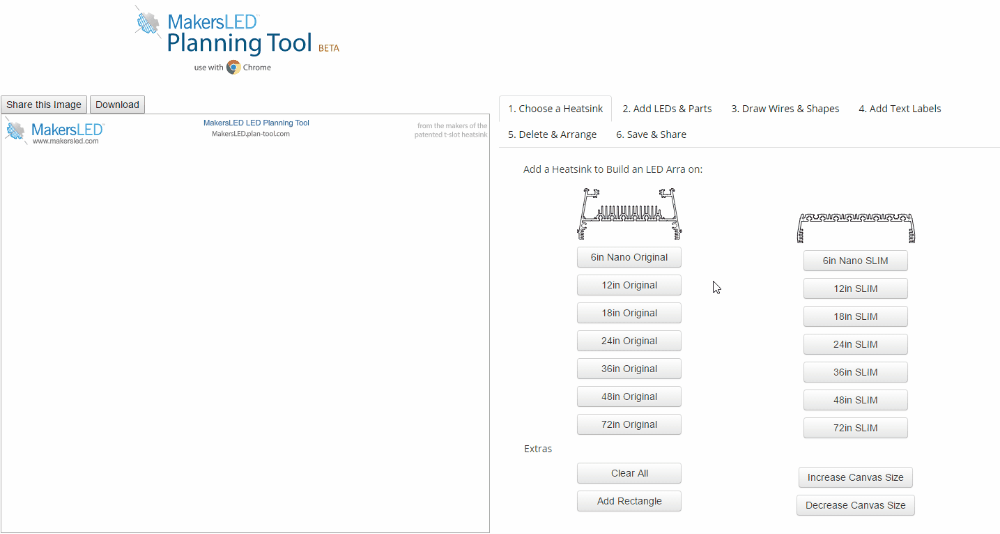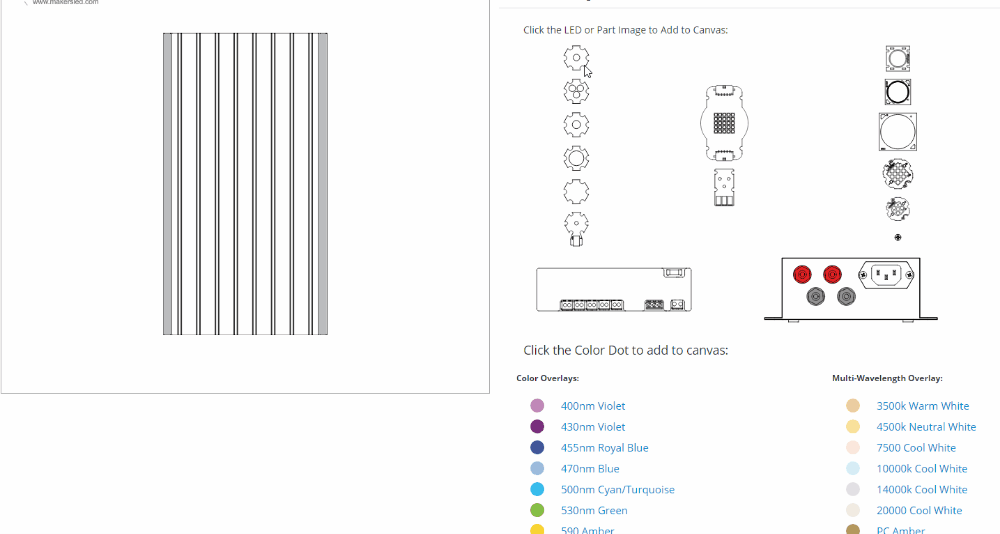At MakersLED, we want to make planning your LED build as easy as possible.
At MakersLED, we want to make planning your LED build as easy as possible.
With our latest creation, planning, collaborating, and sharing your next lighting project has never been easier.
Launch our planning tool and start planning that research, vivarium, freshwater, saltwater, grow, or shop lighting project:
Overview: The web based application has 6 tool pallet tabs to:
- Drop a bottom view of the MakersHEATSINK
- Add LEDs, Color Overlays, Drivers, Power Sources
- Draw Wires and Lines
- Label and Annotate
- Delete, Move, Rearrange order
- Save and Share
- Use the “Edit Link” for an editable copy and share with remote collaborators (bookmark the link!– the link is your password)
- Use the “Shareable” link to share a read-only copy of the image (share via email on or forums)
![]() Built and tested for Google Chrome on your desktop computer
Built and tested for Google Chrome on your desktop computer
If you have any feedback or problems please comment below. Happy building!